I am a professional laptop and computer troubleshooter, tech editor who loves to talk about technology and software. My passion is electronics devices. Follow me...Read more
If you’ve decided to build your own PC, you’re likely to wonder, “what CPU is compatible with my motherboard?” Can any CPU be installed in any motherboard?
Unfortunately, no!
It doesn’t matter which pc you are using, you need a motherboard for all kinds of electronic devices, right? Motherboards often affects a computer’s overall performance, more or less. And what motherboard is compatible with your PC depends on different factors and reasons which you must keep in mind.
So, continue reading to find out the precise answer to your question!!! You will also be able to prevent incompatibility issues and other mistakes this way.
Motherboards and CPUs – Compatibility Factors to Consider
Like I mentioned, there are a few factors that determine what CPU is compatible with your computer motherboard. Let’s find out what these factors are.
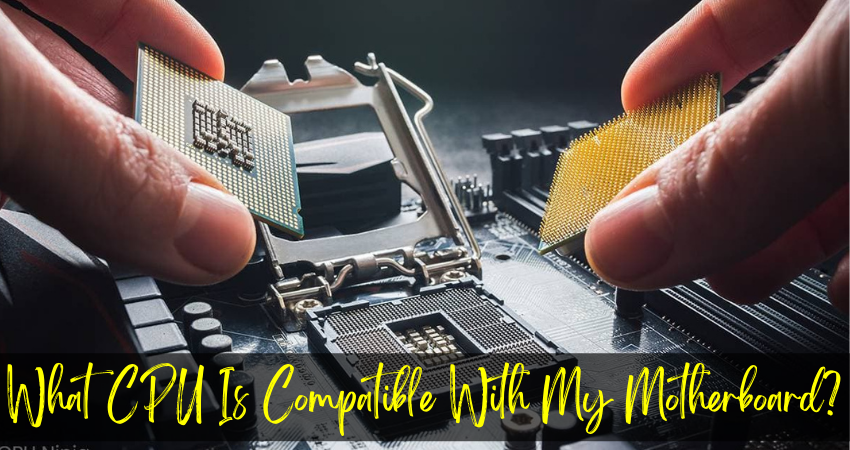
Socket Compatibility
Understand that even within the same manufacturer, there will be variances in CPU Chips. After all, Intel and AMD manufacture a wide range of CPU processors. These chips include various CPUs, which are subsequently connected to various types of physical sockets.
Let’s take a look on different types of socket info:
- Socket 478 is used by older Pentium and Celeron CPUs.
- Socket 754 is used by AMD Sempron. and some AMD Athlon CPUs.
- Socket 939 – for AMD Athlon processors that are newer and quicker.
- Socket AM2 – used for the most recent AMD Athlon CPUs.
- Socket A is reserved for older AMD Athlon CPUs.
However, note that there are some AMD sockets that do function with several types of CPU processors. But keep in mind that the vast majority of them are incapable of doing so.
Certain sockets may support numerous CPU generations depending on pin arrangement. For example, Intel’s current LGA 1151 socket supports sixth-, seventh-, eighth-, and ninth-generation CPUs.
The socket cannot be replaced and will necessitate a complete motherboard replacement if you need to use an alternative interface. However, just because the socket matches your CPU does not guarantee that the motherboard will work with it.
This is when the chipset enters the picture. Both the Intel Core i5 7600K and 9600K support LGA 1151, although the former is compatible with the Z170 chipset whereas the latter with the Z370 chipset.
Some Helpful Tips For CPU Installation And Sockets

- The compatible sockets are included in the majority of motherboard and CPU store listings.
- When placing a CPU into a socket, never press down on it.
- To help orient and position the device, use any marks on the CPU and socket.
- Most sockets come with an arm that may be used to raise and lower the bracket in order to attach a CPU.
- CPU coolers may include numerous brackets to accommodate more than one socket.
- Before reapplying fresh heat paste, make sure to remove and clean the old one.
- Before choosing a motherboard, determine how many PCIe slots it has (for GPUs, for example).
- Never dispose of the plastic CPU socket cover.
Chipset Compatibility
A motherboard’s chipset is made up of two main components: the north bridge and the south bridge. The north bridge is directly connected to the CPU through the front side bus (FSB).
A memory controller is installed on the component, allowing the CPU quick access to the memory. Because information from the CPU must pass via the north bridge before reaching the south bridge, the south bridge is weaker than the connector.
Through the chipset, all of them utilize information technology connected with the CPU.
If the motherboard chipset cannot transport information between both the CPU and memory at the new CPU’s speed, or the CPU has been unable to play its proper function, you will not benefit from the new CPU’s increased speed.
RAM Compatibility
CPUs are typically intended to function with a single kind of memory (RAM), and you cannot combine them on a motherboard. Older computers often utilize Double Data Rate storage, whereas modern machines use Double Data Rate 3 memory.
However, in order for the RAM to operate with the processor, it must be compatible with the motherboard.
Check to see whether the RAM includes a dual or quadruple channel kit for more bandwidth. Before purchasing RAM, determine which kit the motherboard supports.
Manufacturer Compatibility
As of January 2013, there were two producers of CPU chips for desktop computers: Intel as well as Advanced Micro Devices (AMD).
There is little difference between the two companies’ processors for a normal business user. Each provides a wide selection of CPUs with varied speeds and abilities, and both can run the same operating systems.
However, the two processors are utterly incompatible in terms of hardware and need distinct motherboards.
Memory Compatibility
Different types of memory are required by different CPUs. DDR2 memory is often used in older computers, although DDR3 memory is more commonly used in modern PCs.
CPUs are normally tuned to function with one type of memory or the other, and you cannot mix them on the same motherboard since they require whole distinct sockets.
Furthermore, RAM modules generally become quicker even within the same family, and your old RAM may not be able to keep up with a new CPU.
What CPU Is Compatible With My Motherboard?
You’ll need to know the CPU model code and stepping code, as well as the motherboard model number. There are two methods for obtaining the motherboard’s product code.

The First Method
This approach is handy if you don’t yet have a functional computer and need to put one together.
- Check the CPU socket to determine the socket type. The kind is generally stamped on it by the maker.
- The motherboard model code may be found in the package’s paperwork.
- Look up the aforementioned information on the internet to discover a list of suitable CPUs for the motherboard.
Second Method
This is handy if you have a functional computer but are unable to remove the cabinet to inspect the specifics.
- Download CPU-Z, which is a free program that collects data on the computer’s major components.
- Check the ‘Package’ area on the CPU tab. The type of socket will be stated.
- Look for CPUs that support the aforementioned socket type and purchase the one that meets your requirements.
When you find that the motherboard model matches the CPU code, which you can find on user manual or buyer’s guide, that’s when you know that the CPU is compatible with your PC motherboard.
Frequently Asked Questions (FAQs)
Does the CPU have to be compatible with the motherboard?
For your system to function, the CPU must be compatible with the motherboard. Otherwise, the machine will slow down or possibly stop working.
Does any CPU fit any motherboard?
No, not all CPUs will work with all motherboards. Because motherboards have different CPU sockets depending on the manufacturer, you must install the right CPU.
What happens if you put an incompatible CPU in a motherboard?
The computer will not operate if the CPU matches all of the pins on the motherboard but there is no compatibility between them. There will be nothing except a blank screen.
Will a PC boot with an incompatible CPU?
In most cases, the PC will not boot if the CPU is incompatible (given that it physically fits the socket without any extra force)
Conclusion
So, the easiest response to the issue what CPU is compatible with your motherboard. First, you have to determine what socket it allows and then select a motherboard that accepts that socket.
Sockets are also shared by several motherboard chipset versions. If you want to use a CPU from the most recent generation, we recommend purchasing the most recent motherboard chipset type.
I am a professional laptop and computer troubleshooter, tech editor who loves to talk about technology and software. My passion is electronics devices. Follow me on social media.
More Posts