I am a professional laptop and computer troubleshooter, tech editor who loves to talk about technology and software. My passion is electronics devices. Follow me...Read more
Laptop power button flashing or blinking is one of the most common problems most users face. When you press the power button to turn ON your laptop, you hope that it will get booted within minutes. Except, sometimes it doesn’t and just keeps blinking.
So, what does it mean when your laptop’s power button LED keeps flashing? Well, this could actually be something as simple as indicating a laptop is currently at “Standby Mode” or the battery is running low. However, this could also happen due to complex issues such as a failing battery or motherboard, boot system error, and more.
Keep reading till the very end to find out more about why is laptop power LED keeps blinking.
Why Is My Laptop Power Button Flashing Or Blinking?
A laptop power button LED can blink once or multiple times for successive cycles. Therefore, if your laptop power button LED is blinking in a constant motion, it can mean a variety of things.
Besides, the meaning for this constant blinking also differs depending on the laptop model. Different brands design their power button LED to indicate different information.

For your convenience, we have explained each category of this phenomenon and further emphasized what it entails in the section below.
Laptop Power Button Normally Blinking
Your laptop power button can keep on blinking if-
- The laptop goes into standby mode. The blinking let the user know that it’s actually running while the display is turned off.

- There is something wrong with the power flow. Namely, the blinking of the power button LED can mean that the laptop battery might be damaged.
- The laptop has gotten too old (about 10 to 12 years old).
As you can see, there may be some kind of major problem in the working mechanism of the laptop. Because the power button is the main button of the laptop, when it flashes, you should start looking for probable hardware failure.
Power Button LED Blinking: Laptop Not Turning ON
- When your laptop’s power button LED is blinking, but it’s not actually starting, it means that your operating system cannot boot. One of the main reasons why this can happen is because of the failure in the BIOS.
- Another reason for a power button blink (not resulting in normal laptop boot up), can be a CPU failure. If you have an old laptop with a very old CPU, it is quite possible that the CPU is slowly failing.
Laptop Power Button LED Blinks For A Single Time
- If your laptop power button LED blinks only a single time and then stops booting, it can mean that there is a voltage imbalance in the battery. This can occur due to irregular cycles of charging or discontinuous charging cycles.
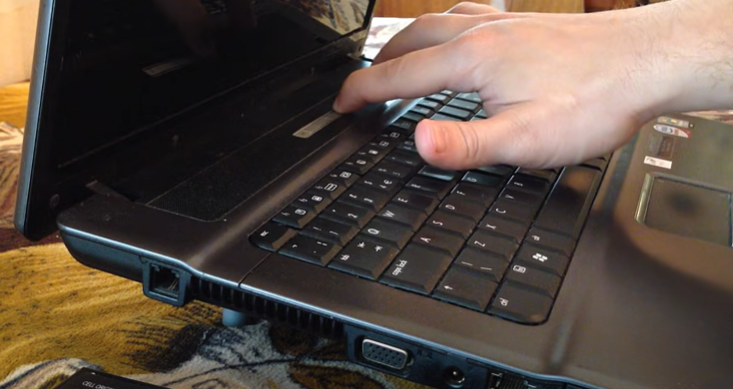
- Another reason for a single blink in your laptop power button LED can be a faulty charger. When the power is supplied to the laptop for the first time, the laptop evaluates the power input level.
Now, if any inconsistency in the power supply is noticed, it shows a single blink and stops the power draw. That, in turn, leads to your power button blinking only a single time.
Laptop Power Button Blinks 3 To 5 Times
In case you see your laptop’s power button blinking 3 to 5 times and then stopping the bootup, it simply means that your laptop’s RAM is not properly installed. Or rather, the laptop RAM might be damaged for good.
Also, your RAM arrangement can be wrong as well. In order to solve this problem, experts recommend that you swap the RAM slots.
Laptop Power Button Blinking: How To Solve It?
In order to fix the problem of the flashing power button, we have created a uni-solution that can solve almost all the causes of the problem. In order to instantly solve it, all you have to do is follow the solution we have provided in the steps below:

Step-1: Disconnect AC Input
As the first step, you need to disconnect the power cord from your laptop. As you detach the power cord, your laptop will be devoid of any AC input. And, the probability of accidental electrical discharge is minimized.
Step-2: Remove the Battery
Next, you will need to disconnect the battery from the laptop as well. If you’re using a Lenovo laptop, you may need to learn how to remove the battery from it. In order to disassemble the laptop battery, you may need to examine the back part of your laptop. And, you will also have to use the battery hook to detach the battery.
Step-3: Neutralize Remaining Power Supply
Once you have completely disconnected the AC power and the battery from the laptop, the laptop will become fully devoid of any electric power. At this step, you’ll need to get rid of any remaining static electricity inside the laptop.
In order to fully diminish any remaining static electricity, you may tap on the power button for 30 seconds. If you do that, the laptop motherboard will most likely get rid of all the remaining static electricity on its own.
Step-4: Disassemble Laptop Parts
Now, you can disassemble all the parts of the laptop such as RAM, hard disks, SSD, DVD drive, and all other components.
After disassembling the components, you can identify and change the particular component that has failed (and caused the problem).
Step-5: Identify and Fix the Issue
Once you change the component that is responsible for the power buttons’ irregular blinking, your laptop will most probably go back to performing the same way as it used to.
Frequently Asked Questions
Should I Take My Laptop To An Expert If The Power Button Led Is Blinking?
Yes, absolutely. If you don’t have any prior experience in fixing a laptop, the first thing you need to do is to take it to an expert. A professional expert who has prior experience in fixing various issues in the laptop should perfectly be able to solve the problem of the power button flashing.
Can The Power Button Itself Be The Cause Of The Issue Of Irregular Blinking?
If the power button of your laptop has suffered physical damage, it is possible that the button itself is the cause of the problem.
So, if your laptop has accidentally fallen to the ground or your power button has been damaged, you should immediately take the laptop to your brand’s customer care service. As a result, you get an immediate and fast solution to the power button flashing problem.
How Can I Be Certain Of Why My Power Button Is Flashing Irregularly?
The best way to know what your power button LED is indicating is to go ahead and read your manufacturer’s manual. As the power button is designed by different manufacturers to convey different information, there’s no way to ensure what your power button’s irregular flashing means.
That’s why we recommend that you follow your manufacturer’s manual to ascertain the cause of this issue.
Finishing Words
Although we have totally explained the probable reasons to why your laptop power button is flashing, there is no real way to ascertain the root of the problem without examining the laptop itself.
That’s why, if you feel a bit overwhelmed by reading this discussion, we recommend that you take your laptop to a professional’s care. And, we hope you can easily fix your laptop’s issue. Best of luck!
I am a professional laptop and computer troubleshooter, tech editor who loves to talk about technology and software. My passion is electronics devices. Follow me on social media.
More Posts