I am a professional laptop and computer troubleshooter, tech editor who loves to talk about technology and software. My passion is electronics devices. Follow me...Read more
You are working finely on your pc and then you realize there is something fishy. The CPU is heating up, so the PC performance decreases. Are you crazy about solving this issue? Well, not to worry! You just get to know How to Clean Thermal Paste off CPU.
There are several cases when computers behave weirdly because of the high heat although there is a heatsink. Mind you, thermal paste is the saver of your processor.
If you are still wondering what a thermal paste is, this definition may help you out. It is a kind of sticky chemical compound placed between the Processor and cooling fan as well as the heatsink.
A standard thermal paste gives proper service for almost four to five years. Then it may dry up and cause heat to increase frequently. So, it is high time we replaced the thermal paste and applied new ones.
For your kind information, you may think thermal paste is not a major issue of PC building. Nonetheless, it is the thing that rescues your computer from high heat production.
Heads up: If you don’t care about thermal paste, then not only the CPU will be overheated but you may also suffer from problems due to the slow performance of the computer.
5 Simple Ways Of Removing the Thermal Paste off CPU
Remember, removing thermal paste is one of the easiest tasks of pc repairing. The most satisfying thing is that the computer speeds up so nicely after doing this task.
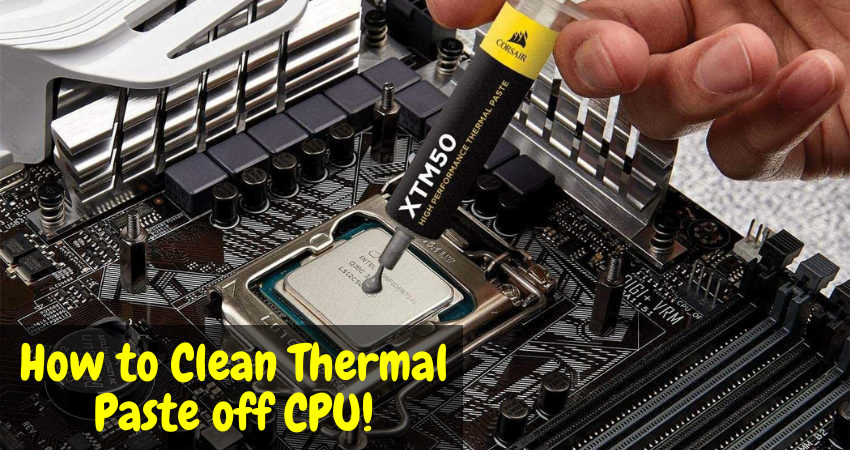
That’s why, we are describing the steps below. All you need to do is just follow these instructions carefully to finish this job and save your computer.
Important Instruments:
- 99% pure isopropyl Alcohol
- Thermal paste
- A piece of cloth preferably microfibre
Precautions:
To clean Thermal Paste off the CPU, first of all, turn off your computer. Then unplug all the equipment from the electricity board.
Then you must open the back part of your Desktop. For the laptop, remove the charger and disconnect any widget connected.
Another important thing is you have to work in a dust-free and clean environment.
Let’s get to the steps right away:
- First off, you can read the user manual. You will get the instructions on your computer’s website too. You have to open the screws and save them for later use.
- After that, rotate the cooler according to the user guide. It will get loose and at that minute pull it out. You will find that the thermal paste is sticking on the CPU surface.
- Take a small amount of alcohol and wipe the paste gently. Don’t scratch on any parts; it will hamper the computer.
- Rub the cloth on the whole CPU and make sure to cover the edges. Repeat the same process if any chunk of the paste stayed on the heatsink too.
- Finally, you should wait for an hour to give rest to the PC and reapply thermal paste. You can buy thermal paste from here: Amazon.
Join your computer parts again and enjoy better performance.
Special Note:
If you find it difficult to make the cooler out, then run your PC for an hour and then try again. Also, you may want to consider learning How to Remove CPU Coolers. This is another vital aspect of pc repairs you should be familiar with.
Frequently Asked Questions (FAQs):
Q: How much thermal paste should I apply?
A: Too little. Follow the instructions book of the product. You will get it.
Q: Does applying thermal paste make the PC better?
A: Definitely. You will see the Changes while using.
Q: How long does Thermal Paste Last?
A: A good quality paste lasts up to 5 years depending on usage.
Final Words
Well, there you have it people. This article delivers all the essential steps of how to Clean Thermal Paste off CPU. Hopefully, you’ll be able to do the job with ease.
Work with attention and you can enhance the lifespan of your computer. Thank you so much for dropping in today, you guys are the bee’s knees.
I am a professional laptop and computer troubleshooter, tech editor who loves to talk about technology and software. My passion is electronics devices. Follow me on social media.
More Posts