I am a professional laptop and computer troubleshooter, tech editor who loves to talk about technology and software. My passion is electronics devices. Follow me...Read more
A regular pc user might never need to worry about a SATA port; if you’ve never opened up your computer, chances are you don’t know what one looks like. On the other hand, users who customize their systems are a whole different subject.
If you plan to use multiple hard drives, it is necessary to ask how many SATA ports do I need? A regular user needs 2-4 ports, and an intermediate user needs 4-6 ports; it all depends on the type of task you have in mind.
This article will address the above question. Read carefully, so you don’t miss out on anything.
What is a SATA Port?
If you have ever replaced or modified your storage system, you are already familiar with SATA ports, even though you might not know what they look like. Once it comes to anything storage-related, these ports are the bridge between your hard drive and the motherboard. The information must travel through these ports before any computation takes place.

When you hear about “SATA connectors”, you might think it is a single port, which is not the case. Two ports are used in any SATA connection, one port where data passes through and another that supplies power.
Identifying the data connector is easy; it has an L-shape and consists of a seven-pin connector. On the other hand, the power connector has 15-pin connectors; you would notice the pin in a power connector is more extended than the data connector.
SATA cable
Another way to tell them apart is the cable they use. You would notice that the data SATA cable usually comes with a plastic exterior; it will be a flat single-band cable at the end of it. On the other hand, the power connector has thin wires in different colors.
One can’t function without the other; they do different tasks, which are crucial for any SATA device to work. For the hard drive to work, the power cable must be present to provide electricity.
Before any information can move from the hard drive to the motherboard, the data cable must be present to provide a high-speed connection.
How Many SATA Ports Do I Need?
It all depends on the modifications you intend to perform on your pc and what you want to get out of it. A typical motherboard can come with 4-6 SATA ports; it all depends on the size of the chipset.

Let’s assume you want a pc with network-attached storage (NAS), which provides access to multiple storage drives; the number of SATA ports can go up to 8. Let’s break it down and look at the SATA ports different types of users need.
How Many Sata Ports Does a Regular User Need?
By “regular user”, we are talking about someone who performs the most basic tasks, tasks like web surfing, typing, watching videos, or playing music, nothing too serious. A user who falls into this category needs one port to which the primary hard drive connects. A basic user would most likely use an optical drive for inserting CD drives, perhaps for movies or software, so another port would be necessary for this.
In summary, a regular user needs two SATA ports. Finding this won’t be a challenge; in fact, no modification on your part would need to be done. Even a computer running an entry-level processor comes with at least 4 SATA ports. You can now see why most regular users seldom bother themselves about SATA ports.
How Many SATA Ports Does an Intermediate User Need?
This class of people performs slightly advanced tasks than a regular user. An intermediate user can be found running tasks like audio mixing, video and photo editing, or mid-level games.
Tasks like these are not exactly lightweight; as such, there is a need for a larger storage capacity. You also don’t want a primary boot drive limiting you, which is why you often find intermediate users looking for ways to increase the processing speed of their drive.
For users who fall into this group, having an extra hard drive in your pc can give you the speed boost you need; that’s two ports needed for just the hard drives. Then you would need another SATA port for your CD drive.
Since speed optimization is a primary concern for intermediate users, they should consider switching to an SSD. It is well known that SSD drives are up to 15x faster than a normal HDD type.
How Many SATA Ports Does a Professional and Multi-Drive NAS User Need?
Users in this category seek to get the optimum performance possible from their pc; they perform high-level tasks that require the best computation speeds they can get. NAS users use 2 or more drives on average; the reason is that one drive is often used as a backup in the event the others fail.
A NAS user needs to customize their SATA ports whenever the need arises; you might have two hard drives now and decide you need two more in the future. This is why it is recommended you have a minimum of 6 SATA ports; in fact, some users have up to 8 or more ports.
Does the Order I Arrange My SATA Ports Matter?
Along the line of your modification process, you might have heard phrases like SATA 1, SATA 2, SATA 3; these are how SATA ports are numbered. What happens if you use SATA2 for your first port? Would it affect your PC’s performance?
The answer is no, so long as they are all the same version. The problem begins when they’re not, you’re left with different SATA ports operating at different speeds. At this point, you should be methodical about how you arrange them.
The major reason it is advised you use the port number for your boot drive is for consistency.
How Do I Expand My SATA Port?
Any pc user who falls out of the “regular user” category considers their SATA port needs when shopping for a pc or motherboard. But sometimes the unforeseeable occurs, and you might find out you’re not well equipped for storage expansion; what do you do?
At this point, it is only natural you look into ways to expand your SATA ports. With the use of items such as; a SATA expansion card, we can get this done.
This video goes into detail on how to expand your SATA port.
SATA Expansion Card
A SATA host bus adapter (HBA) or SATA PCle expansion card, as it is more commonly known, allows a pc user to add a certain number of SATA connectors to the computer. The number of connectors you can add is limited by the number of extra slots the SATA expansion card you purchased has.
Below we will look at two SATA expansion cards worth having.
1. JESOT SATA3 4-Port Expansion Card
The JESOT SATA3 expansion card comes with four SATA ports capable of running a max speed of 6 Gb/s each. To install it, you need one PCle slot. The passive heat sink will ensure the expansion slot dissipates heat quickly, thereby giving you better performance ratings.
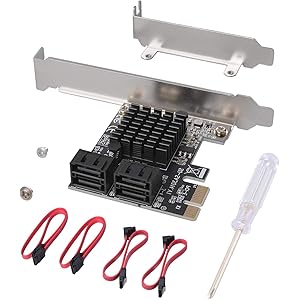
It features an advanced Marvell 88SE9215 controller chip that is well known for its effectiveness. When you order this expansion card, it comes with four SATA cards and a bracket you can use to make your installation in a small case.
2. SupaHub 8-Port SATA PCle Card
The Supahub expansion card comes with 8 SATA ports with a max processing speed of 6 Gb/s each. It costs more than the JESOT 4 port expansion card, but this is understandable because it has 4 extra SATA slots.

With the advanced heat sink, you don’t need to worry about overheating problems; heat dissipates quickly, leaving it at an optimum performance temperature. It uses a Marvell 88SE9215 and JMicron JMB5xx chip for control and stability.
When you order this product, it comes with 2 SATA power splitter cables, one CD driver, a user manual, and a profile bracket you can use for installation.
3. BEYIMEI PCle SATA Card
This expansion port is quite limited, offering only two additional ports. It is suitable for intermediate users who need a few ports. Each of the ports can run a max speed of 6 Gb/s.

It is compatible with all windows and Linux operating systems. If an advanced heat sink is crucial in your decision-making, you might need to check previous brands because the BEYIMEI PCIe SATA card doesn’t have one.
Conclusion
When considering the question “how many SATA ports do I need?” it is crucial that you understand your needs presently and make provisions for future changes. It is always better to have too many SATA ports than too few because upgrades are not cheap.
To be on the safe side, don’t have less than three SATA ports. This way, even if you choose to add one more hard drive, you still have provision for your optical drive too.
I am a professional laptop and computer troubleshooter, tech editor who loves to talk about technology and software. My passion is electronics devices. Follow me on social media.
More Posts