I am a professional laptop and computer troubleshooter, tech editor who loves to talk about technology and software. My passion is electronics devices. Follow me...Read more
In case you’re building a new PC and setting up your processor, you already know what a thermal paste is. However, how long does thermal paste take to dry depends on how much of a thick layer you’re using.
Generally, thermal paste will take at least 2 hours to get set and dry. However, this process is not as simple as it seems. And what’s more important is that you actually won’t have to wait out this 2 hours for the paste to dry.
Not sure what that means?
Luckily for you, we have explained everything essential about thermal pastes right in this article. So, all you have to do is take a cup of coffee and go through the article. See you at the end!!
What Is Thermal Paste?
Thermal paste is a special type of paste substance that is applied on the processor when it’s set up in the motherboard.
To be more specific, you have to apply thermal paste on the physical surface of the processor and then install the heat sink device on the processor.

Here, the major role of thermal paste is to dissipate the heat from the processor through the heat sink device. Meaning, thermal paste acts as a heat conductor that can transfer the excess heat energy created in the processor to the heat sink.
As a result, the CPU exhaust fan can easily dissipate the heat into the atmosphere.
What Is Thermal Paste Made Of?
Thermal pastes are primarily made with a blend of the following substances.
- epoxies
- silicones
- acrylates
- hot melt adhesives
- aluminum oxide
- zinc oxide
- aluminum nitride
- boron nitride
- urethane, etc.
The Manufacturers of thermal pastes use the above-mentioned elements and create a perfectly thermal conductive solution that retains a paste-like form.
And, by applying that paste, you can easily transfer the heat that is created in the processor to the heatsink fan.
Consequently, the temperature of the CPU can remain in perfect equilibrium. As a result of that, your CPU/processor can provide a stable performance without getting overheated.
How Long Does Thermal Paste Take To Dry?
A thing that we must point out here is that thermal pastes do not ever fully dry out. Instead, when you apply thermal paste on the processor’s physical surface, it will set and retain a permanent physical paste-like form.
So, instead of the term “dry”, we should use the term “set” here.
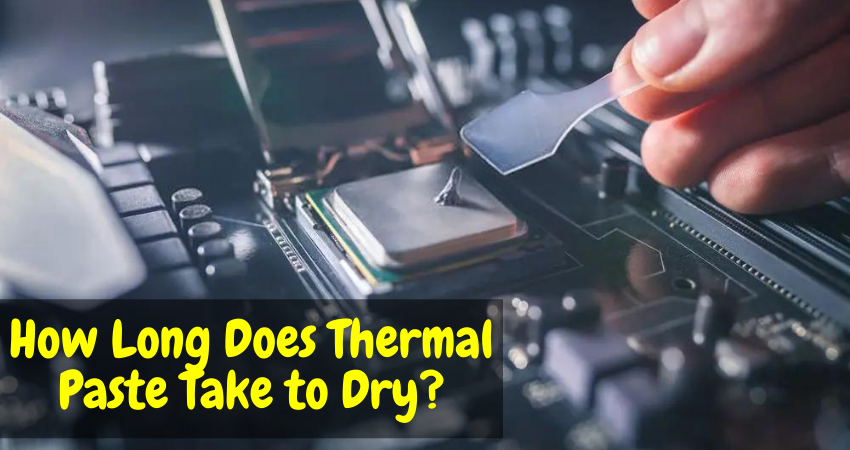
The time a thermal paste will take to fully set/dry depends on how much thermal paste you have applied on this processor’s physical surface.
If you have applied a heavy layer of thermal paste, it may take 2 to 3 hours to get set/dry. On the other hand, if you apply a thin layer of thermal paste, it may take only 1 hour to fully dry.
However, you don’t need to worry about how long the paste will take to dry. Why?
It’s because you can just apply the thermal paste and put the heat sink device on right away (without waiting for the thermal paste to dry).
As we have mentioned above, you need to keep in mind here that the thermal paste is never meant to dry. Rather, it is meant to stay in a paste-like form in order to dissipate the heat from the processor.
Therefore, don’t wait until the thermal paste has dried. Instead, just install the heat sink device on the thermal paste when it is in its paste form.
Can Extra Thermal Paste Be Harmful?
Now, the thing you have to be careful of when applying thermal pastes is that you should never apply too much paste or too little.
For instance, if you apply too little thermal paste that is inadequate to fully transfer the heat from the processor to the heat sink, your processor will likely get overheated.
As a consequence, you’ll face massive thermal throttling (processor performance reduction due to heat).
On the other hand, if you put too much thermal paste, the thermal paste might overflow from the processor’s surface to the circuit grid of your motherboard. As a result, your processor/motherboard can get short-circuited.
If you think you put extra thermal paste on your CPU, clean the thermal paste and apply the amount you need.
How Frequently Should You Change The Thermal Paste Of Your Processor?
Actually, you shouldn’t change/replace the thermal paste of your processor unless you’re facing some sort of thermal throttling due to excessive heat in the processor.

To be more specific, thermal paste is installed when the processor is installed on the motherboard. Now, as long as the processor is not creating excessive heat, it won’t need a new jab of thermal paste.
But, if your processor has gotten old (more than 5 years) and is showing signs of excessive heat generation, you should take it apart and replace the old remnants of the thermal pastes.
In addition to that, you should also apply a new thermal paste to the processor.
Then again, as we have mentioned above, there’s no definite time frame for replacing or changing the thermal paste of your processor. You may do it depending on your specific need.
If your processor is showing excessive thermal generation in one year, you should change the thermal paste in one year.
On the other hand, if your processor is not showing any significant abnormality in terms of thermal behavior, there’s no need for you to replace the thermal paste.
Can You Use The Processor Without Applying Thermal Paste?
Theoretically speaking, you can use the processor without using any thermal paste.
However, this will lead to overheating the physical surface of the processor. As a result, the processor will get damaged very quickly.
You need to understand here that thermal paste does an essential job of exhausting the heat out of the processor’s physical surface.
Now, because the processor is the most important part of your PC, and it gets hot very easily, thermal paste is something that you must apply in order to ensure the longevity of your PC and processor.
Frequently Asked Questions
Does Thermal Paste Fully Dry Out?
No, the thermal paste of your processor is meant to stay in a paste-like form in order to fully dissipate the heat from the processor. That’s why thermal paste will never fully dry out.
Is It Possible that The Thermal Paste Will Harden?
No, the chemical properties of the thermal paste are not like glue. Therefore, it will not harden into a solid substance. Rather, it will retain its paste-like form for as long as it can.
For how Long a Thermal Paste Will Retain Its Paste-Like Form?
In unusual circumstances, a thermal paste will be able to retain its best form for 3 to 5 years. Therefore, you might have to replace or change the thermal paste of your CPU after every 3 to 5 years.
Conclusion
Well, hope this answers how long does thermal paste take to dry. The bottom line of this discussion is that the thermal paste will not actually dry. Instead, it will set and retain a permanent pastel-like form. And, in order to do that, it takes about 1 to 2 hours in the open air.
However, there’s no need for you to wait up for 2 hours in order for the paste to set. Rather, you can just go ahead and install the heatsink device on the processor right away ( after applying thermal paste on the processor surface).
I am a professional laptop and computer troubleshooter, tech editor who loves to talk about technology and software. My passion is electronics devices. Follow me on social media.
More Posts