I am a professional laptop and computer troubleshooter, tech editor who loves to talk about technology and software. My passion is electronics devices. Follow me...Read more
We use laptops to perform tasks on the go, and we expect them to be efficient. This is why it is quite disheartening when your laptop suddenly stops working. What could be the problem? Why does my Hp laptop keep freezing? If these questions are on your mind, you need a solution, and you need it fast.
Your laptop could be freezing for several reasons, ranging from; an overworked CPU, overheating, bad memory stick. Also, you may need to consider resetting the BIOS of the computer to tackle such hardware challenges. The list goes on and on. In this article, we will address them all, and your Hp laptop should be working at optimum performance level in no time.
How Do You Know When Hp Laptop Is Freezing?
You’re typing a document on Microsoft word; suddenly, your mouse icon switches to the processing icon (revolving circle). Now you’ve been waiting patiently, but it hasn’t stopped after 15mins, and you’re left with no choice but to close the program and restart. If you have had an experience similar to this, you have a laptop that freezes.

A computer can freeze in different ways. In the scenario above, it was just a particular software that froze; other times, it can be the PC as a whole. In this kind of event, you would find yourself unable to perform any task at all. You won’t even be able to navigate your laptop; in this scenario, a force shutdown is needed before any progress can be made.
The last and most dreaded method a laptop can freeze is on startup. After it has been powered on, you would notice the computer keeps booting without fully starting up. You can be stuck in a boot cycle for days; this heralds a very serious software issue.
Why Does My Hp Laptop Keep Freezing?
There are so many reasons why a laptop could freeze. For additional information, you can check out Laptop Makes a Buzzing Noise and Freezes (Causes and Solutions). Let’s address these reasons below. We would try to address them all below;
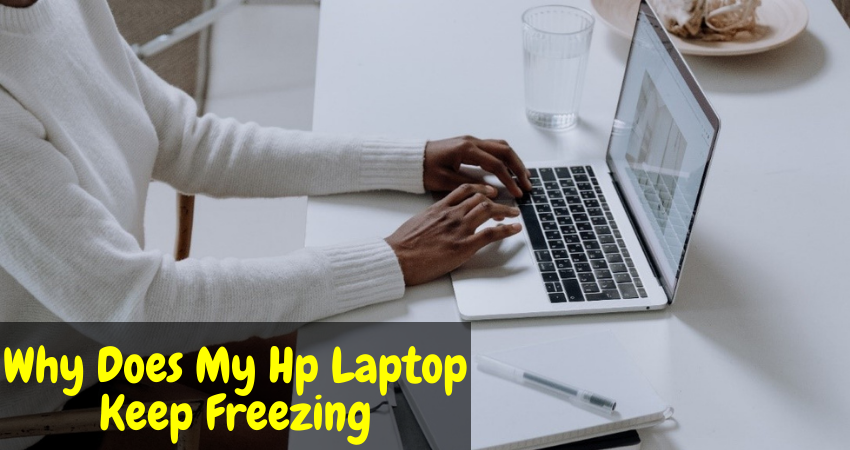
Insufficient memory
Your Random Access Memory (RAM) is responsible for keeping all programs open and easily accessible. It keeps them in a suspended state so you can resume from your last saved point; this takes a lot of memory to do. If you have a laptop with 2GB RAM, which is very low, you might have noticed it freezes a lot quicker.
This happens because the tasks being performed exceed the memory capacity. If insufficient memory is the cause of your laptop freezing, it would still function, just a lot slower.
Outdated processors
Our CPUs are made to work with programs and software for their era. Every year software has new updates that make them run more efficiently and make them heavier. This is why laptops are released yearly so they can meet up with new standards.
A laptop used 7 years after its release date is expected to have difficulties running newer programs.
Running programs rated higher than your laptop’s capabilities
Even though you have a recent laptop, the fact of the matter is it is rated for a particular set of programs. This is why we have gaming laptops for more performance-intensive software. You can’t use an Intel Core i3 and expect to run software rated for a Core i7 processor efficiently. It is bound to freeze.
Overheating
There is a reason why laptops come with fans. It is to keep the CPU at optimum processing temperature. CPU computations generate heat, it is to be expected, and this heat will only increase when running multiple programs. If your cooling system cannot cool the laptop sufficiently, it would slow down and ultimately freeze.
It freezes because a CPU becomes less efficient the hotter it gets. When it reaches a critical temperature, it simply stops working.
Faulty hard drive
Hard drives are responsible for storing the information your laptop uses for its daily processes. A typical HDD drive has a magnetic disk spinning at high RPMs; that disk stores the data. What do you think happens when a particular section is corrupted?
You’re right! Since it cannot read that section properly, the computer would freeze up. Don’t forget hard disks also have an estimated number of reading cycles. This means that after a certain period, your hard disk would fail. Any of these could cause a hard drive to be faulty unless it gets damaged.
Driver corruption
A driver is a bridge between a laptop’s hardware and the operating system. They’re quite a few factors that can cause a driver to fail. Since they’re in constant use once in a while, you might experience some glitches; this is something an update should solve. If your laptop’s cooling system is compromised, it can also affect the performance level of your drivers.
Software bugs
Sometimes the cause of a freezing laptop is as simple as faulty software. Your PC is made to follow a straightforward set of instructions; it doesn’t know what to do when these instructions are not present.
A buggy software has a compromised code script (code script is where the laptop gets instructions). When your laptop reaches the point it is compromised, it has no idea what to do and just freezes.
Computer virus
Computer viruses are codes that can disrupt the normal processes of software or the computer as a whole. It is possible to download such viruses mistakenly from untrustworthy sites or by using a random USB drive from a friend.
A computer virus can delete or rewrite certain code scripts on your laptop. This is why when the laptop reaches a corrupted script; it completely freezes because it doesn’t know what to do. There are also viruses specifically made to freeze your laptop or hold it at ransom, preventing you from doing any other thing.
You can identify if your computer has a virus when;
- You are unable to access the files on your hard disk.
- The laptop freezes and is unable to do anything.
- You can no longer run programs as you normally would; they either crash or fail to start up.
- You can no longer find certain files on your laptop; they just disappear.
- Weird pop-up messages on your screen.
- External drives plugged into your laptop get corrupted.
This video also talks about other causes of laptop freezing.
How to Fix a Hp Laptop That Freezes
1. Restart the Laptop
Sometimes the solution to a problem is often so simple. Restarting your computer allows it to go through the boot protocol from the start; this is often the solution to laptop freeze. Restarting your computer can work for freezing problems caused by;
- Insufficient memory closes all background and foreground processes and starts from the top.
- Buggy software; sometimes, a software bug is temporary, and restarting the laptop can resume its normal computation process.
2. Repair your cooling system
Most freezing problems can be caused by a faulty cooling system, leading to overheating problems. Confirming if your laptop is overheating is very simple. All you have to do is place your hand at the exit vent and underneath the laptop. Do you feel an extreme amount of heat? You can also listen and make sure your fan is actually working. Watch this video to see other ways to repair your cooling system.
Once you have confirmed it’s an overheating problem, you can now narrow down your focus. To troubleshoot for cooling system problems;
- Confirm your fans are functioning properly. If they’re not, you would need to replace them.
- Ensure you are not running programs higher than your CPUs capabilities. Even if your fan is functioning properly, it won’t be sufficient to cool down a processor running at 100% all day.
- Keep your laptop on an elevated surface to ensure it is getting as much air as possible.
3. Troubleshoot for Hard drive problems
A faulty hard drive pretty much guarantees you will have freezing issues. Hard drives are tricky to repair, so most likely; you will need a replacement. If you experience any of this, then you have a faulty hard drive;
- Your laptop gets hot even when you’re not running heavy programs.
- A consistent clicking and whirring sound.
- Your laptop would notify you if the hard disk is failing, you might get an error.
- Unable to access certain folders on your laptop. This would be because certain sectors are failing.
- Your system suddenly crashes; only reboots get it to function again.
- The system refuses to boot, remember we said a hard drive with serious issues wouldn’t boot up.
- Accessing files is a lot slower than it used to be.
4. Upgrade your processor
One causative agent of laptop freezes is outdated processors. Either because they are too old to be viable in today’s activities or the programs you run are more than their capabilities. Whatever the case may be, an old CPU is not the end as laptops can be upgraded to run newer processors.
If you have a laptop that is 5+ years, chances are your processor is outdated. On the other hand, it might just be that you’re running programs more than your systems capabilities. To confirm if this is the case simply,
- Google the required running specs of the programs you regularly use.
- Check if your laptop meets these specs. You can get information about the specs of your laptop on Google or the manufacturer’s website.
It is okay if your CPU is outdated; you can contact your local technician and get an upgrade for a small fee. The price ranges according to the performance capabilities of your processor.
5. Troubleshoot for viruses
A computer virus would drastically reduce the performance of your laptop, not to mention the overall user experience. You also put others at risk if they connect a USB drive or hard drive to your laptop; these would easily corrupt them and perhaps the host’s computer.
Thankfully it is very easy to remove a computer virus. All you need to do is;
- Download an antivirus; there are tons of options to choose from, such as; Bitdefender, Norton 360, Avast antivirus.
- Of course, there are viruses that are so powerful and sophisticated a simple antivirus can’t handle them. In this scenario, you would need to flash your hard disk completely.
6. Upgrade your RAM
Your Ram is responsible for keeping your programs open. If it is insufficient, you will notice a lag. Insufficient RAM is the easiest cause of freezes to handles; you simply need to buy additional memory.
To confirm if the RAM is the culprit of a laptop freeze, open up your task manager and look at your RAM usage. If it is above 90%, you should start shopping for extra memory sticks.
Conclusion
The question “why does my Hp laptop keep freezing?” doesn’t need to be followed by fear. It is actually quite easy to narrow the reasons down. Just confirm you have a good hard disk, functional fan, no viruses, CPU that is still viable and are not overworking your RAM.
Once all these have been answered, you’re one step away from enjoying seamless laptop computations.
I am a professional laptop and computer troubleshooter, tech editor who loves to talk about technology and software. My passion is electronics devices. Follow me on social media.
More Posts