I am a professional laptop and computer troubleshooter, tech editor who loves to talk about technology and software. My passion is electronics devices. Follow me...Read more
We use our laptops virtually most of the time; at the office, in the bedroom, dining, parlor, or even in the car. Also, there are many options where you can charge the laptop at home or in the office. But sometimes the only option available might be to charge your laptop in your car, to power it for an urgent task. In such a situation, you must understand how To Charge Laptop in Car to avoid issues.
There are various ways to charge your laptop in your car. You can charge it using a USB Type-C port, inverter, or car laptop charger. These are unique and effective ways to charge your laptop in your car.
This article discusses the basics of charging your laptop in a car in detail. Everything you need to know about this topic is in the following sections below. Join us as we proceed.
Can You Charge a Laptop With a USB?
Depending on the type of USB your computer uses, you can charge your laptop using a USB charger. For instance, most old model laptops will not support the new model laptop charging ports.
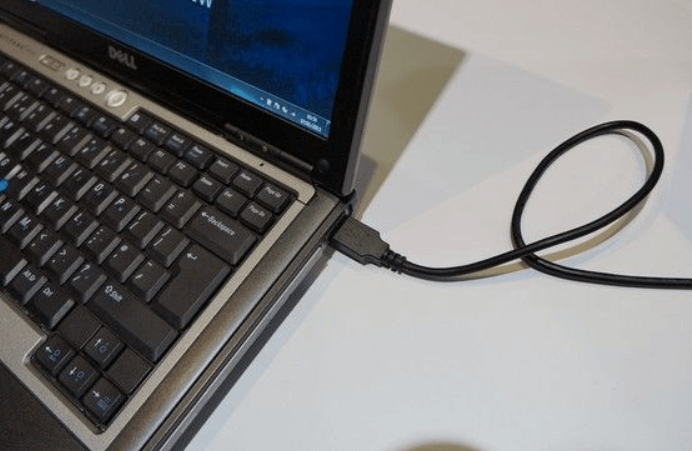
So, let’s consider the kinds of laptop USB below.
USB Type – A
The most common type of USB connector is the USB Type-A connector. It is usually rectangular and connects to a large variety of electronic devices. This rectangular connector is joined to a data cable connected to a device or another connector port.
Usually, when people think of USB, they imply the USB Type-A connector. More specifically, you can charge your smartphone tablet and connect other computer devices to your laptop using the USB Type-A. However, you can’t charge your laptop using a USB Type-A chord. It can’t supply enough power outages.
Let’s consider the next type of USB below.
USB Type C
Here comes a more effective USB connector type known as the USB-C or USB Type C. This USB type is oval—its edges are rather rounded. It is developed to provide high-power connectivity, meaning that it can transfer a greater and more effective power than its predecessor, the USB Type-A. As the USB Type C is far greater than the USB Type-A, it will provide sufficient power to charge your laptop.
Here is a more formal and brief specification of the types of USBs:
- USB (3.1) Type A: Speeds reaching up to 10 Gbits/seconds.
- USB (3.1) Type C: Speeds reaching up to 20 Gbits/seconds.
Here is a video showing you how to charge your laptop using a USB.
How to Charge Laptop in Car
In this section, we’ve outlined how to charge a laptop in the car, noting that you can do all these in a simplistic manner and approach. Even without a charger, you can charge your laptop. At first, you’ll need to get all the accessories ready and available within your reach. These tools include a power inverter, USB type C charger, and laptop car charger. Let’s discuss the steps for charging below.

Use a Power Inverter
Using a power inverter is a general solution to most power issues, and it works perfectly in car-charging as well. One plus about it is that it’s comparatively cheap when considering other means of powering your laptop battery.
On the flip side, however, the disadvantage of power inverters is that they are bulky, and the cheaper models don’t produce pure sine waves. This can damage electronics.
Inverters are very effective for older computers that don’t have USCB type C ports. That said, you need to purchase a vehicle power inverter. Typically, the power converter changes 12V DC from the car’s power outlet to 110V AC. When you’ve connected your inverter to the power outlet of your car, you can now plug your laptop charger into it and use it as you wish.
You can check out the BESTEK 300W Power Inverter DC or Bapdas 150W Car Power Inverter, as they are some good quality car inverters.
Use a Power Bank
If you’re using a recent model laptop with a Thunderbolt charging port or USB type-C port, you can easily charge your laptop in your car without even interacting with your car. But, the essential thing you’d need is a PD (Power Delivery) power bank. The PD power bank can supply enough power to charge your laptop using the USB Type-C port.
Charging your laptop with a power bank is the easiest means to charge your laptop battery, thanks to your laptop’s portability. To charge using a power bank, connect your laptop to the power bank using the Type-C cable. Also, what makes the power bank a sleeker choice is that you don’t need to connect it to any outlet as you’re charging your laptop.
Power banks models are in large varieties and have different charging capabilities. If you’re using a USB Type-A power bank, you’ll be able to lesser-duty laptops. But, if you’re hoping to charge a heavier-duty laptop, then you’d need to get a USB Type-C power bank. The great thing about USB Type-C power banks is that they can charge your other devices like your mobile phone or tablet.
However, if your laptop uses a legacy charging port, you shouldn’t consider this option.
Check out Bapdas 150W Car Power Inverter, Baseus Power Bank, or MAXOAK Laptop Power Bank for some high-quality power banks.
Use a Car Laptop Charger
The third means of charging your laptop in your car is using a car laptop charger. The car laptop charger is a unique charger that has a different end. Rather than having a three-pinned plug, it comes with a plug that is the car’s power outlet. So, to charge your laptop using this, connect the plug to your car outlet and connect it to your laptop. There you have it; you can charge your laptop in your car for as long as you like!
One good thing about laptop car chargers is that they are cheap and affordable. You can purchase any good laptop charger on Amazon, any good e-commerce platform, or in a local electronics shop. The USB C Car Charger Adapter 120W is an effective car laptop charger.
In this video, ItalJohn explains how to charge your laptop in your car.
Is It Safe to Safe to Charge a Laptop in Your Car?
It is safe to charge a laptop in your car so long as you’re using an inverter. However, ensure to follow precautions while doing so, such as drying your hands while doing so, and ensure to use a high-performance car inverter to charge your laptop. This way, your laptop will charge effectively, and you will not have to worry about it getting damaged by the car’s battery.
Will Charging a Laptop in a Car Drain Battery?
Charging your laptop in your car can drain the battery. But to avoid this, ensure to turn on your car’s ignition and charge while the vehicle is in motion. This way, your charging laptop will not depend on the car’s battery but on the entire system.

If you charge your laptop with a stationed car, it will cause the car battery to drain faster if you leave your laptop to charge for a prolonged time. Also, since the car battery powers up the vehicle and a running engine charges the battery, you stand a higher chance of ending up with a low battery if you’re not running your car’s engine.
Furthermore, the time taken for your laptop to charge via your car battery depends on the amount of power consumed. For instance, if you’re charging your mobile phone or tablet, the power consumption will be less than charging your laptop with your car outlet. On the flip side, if you have your headlights turned on, you’re charging your tablets and smartphones, and also your laptop, then your car battery will drain quickly and won’t be able to power.
So said, you should charge your laptop in your car with the engine running. At this time, your car produces the maximum power from the outlet and charges your laptop more effectively.
Tech Alpha explains the complications of charging your laptop all the time.
How Long Can You Charge a Laptop on a Car Battery?
It’s safe to charge your laptop on your car battery when the engine is turned off for up to an hour or two. Charging within this period can provide you with sufficient power to charge your laptop efficiently. So, to power your laptop efficiently, you’d need to start the engine.
All the same, if you do this consistently for a while can deteriorate your battery life. That’s why you should charge your laptop using a car charger only once in a while.
Frequently Asked Questions (FAQs)
Can You Use a USB-type Charger?
You can’t use a USB Type-A to charge your laptop in your car. This is because your USB Type-A chord does not power your laptop. Moreover, you can charge your laptop if you have a USB Type C charger, supporting boost charging.
Conclusion
If you want to know how to charge a laptop in a car, there are various ways. You can charge your laptop in your car if you have a Type A charger; this is found mainly in recently manufactured laptops. If you have an effective car inverter, then you can charge your laptop in your car. Also, if you have a power bank and your laptop charging port is USB Type C, you can charge it anywhere you want.
One good thing about charging in your car is that it provides you with a more portable way of charging your laptop on the go.
I am a professional laptop and computer troubleshooter, tech editor who loves to talk about technology and software. My passion is electronics devices. Follow me on social media.
More Posts