I am a professional laptop and computer troubleshooter, tech editor who loves to talk about technology and software. My passion is electronics devices. Follow me...Read more
Computers deteriorate over time, no matter whether you’re using a laptop or desktop. You are likely to notice a drop in terms of performance after two to three years. But, it’s not the time to look for a replacement, at least not yet! It is quite common for PC users to do a factory reset in case of any severe issues. But does resetting the PC make it faster?
Resetting the PC can definitely make it perform faster than before. However, this is a temporary solution. A factory generally wipes off all the data from your computer and re-installs the operating system. This temporarily frees up enough space for programs and software to run a bit faster and removes any malware or virus from the device.
Now, should you opt for a factory reset, or look for other alternative ways? I’ll help you guide through how you can reset your pc without damaging any hardware. But keep in mind, that a factory reset will erase all your existing data. So, first, make sure you have backed-up all the necessary files from your computer.
Does Resetting PC Make It Faster?
A straightforward answer to this question is yes! If you factory reset your laptop, it will erase all available data and installed software, and you’ll notice a significant change in overall performance.

However, this is just a temporary solution. After a few months, the RAM will start to work sluggishly, and you will face the same lag all over again. Therefore, people usually do not go for a factory reset unless it is indispensable.
However, if you’re determined to reset your PC, this article will further guide you on how and why resetting pc makes it faster? We also kept a section where we answered a few FAQs so that you can prevent your laptop from lagging.
How Does Resetting PC Help to Perform Better?
After resetting your laptop or desktop, your PC travels back to the original settings. Additionally, it gets rid of any documents or files stored on the drives of your computer. So, with fewer loads to carry, the PC seems to seam at maximum power.

But, gradually, as you browse the internet, edit photos or videos, and run heavy software, your PC will not be able to drive at such clock speed. Besides, using high-performing and RAM hungry apps leave residues, often called cache data. Ass a result, the computer starts to deteriorate its performance.
The operating system performs multiple functions indeed, but this divides the clock speed and heavy usage eventually results in wear. At one point, your PC will also overheat, which further slows down the process.
But it does not mean resetting the PC is not worth a shot! If you have unwanted files that create Malware, a factory reset will be an excellent idea!
If you’re considering factory resetting your computer, first you should know is how long it would take to factory reset a laptop.
How To Reset Your Computer
Now that you have decided to try a factory reset to your PC, two different operating systems run on other processes of factory reset. Below are the individual guidelines:
Steps To Resetting Windows Operating System
Unfortunately, rebooting a Windows laptop isn’t as straightforward as resetting a smartphone, where you press a button, and the device does the rest. But the function is pretty much the same. Just keep in mind that all your files will be deleted, and Windows will be reloaded from the ground up.
The steps are organized in bullet points:
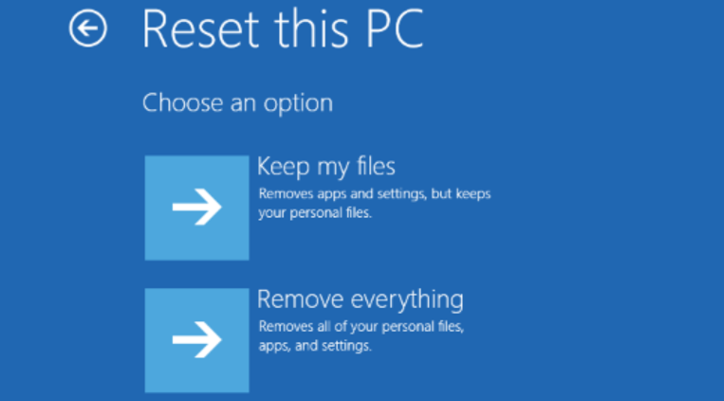
- Search for the Windows Start icon
- Click on Settings
- After a new window pops out, click on Update and Security
- Then click on the Recovery option
- You will see a “Reset this PC” menu where “Get Started” is located as a sub-option
- Here, your computer will provide you the option of keeping your essential files, deleting installed apps, and removing everything. Choose your option wisely!
- After selecting, PC will send you a list of application files you want to remove for confirmation.
- After you are done reconfirming, click on Next and Then click on Reset
Steps To Resetting MacBook’s Operating System
Resetting MacOS is significantly more complex than resetting Windows since you must physically erase the disk drive and restore macOS.

- First, switch off your MacBook.
- Then using the keyboard command key + R, turn it on again and let go when the Apple logo appears.
- Click on the side menu bar and choose Disk Utility.
- Search for your internal device storage. You will know about it when you locate Macintosh HD. Click on the erase button located side to it.
- One window will pop up where you need to press Done. Then exit the window.
- Connect your PC to a secured Wi-Fi network.
- From the menu bar, click on Reinstall macOS.
- Then follow the instructed procedure for the rest of the operation.
How To Create a Backup for All the Files?
One thing that’s an excellent idea while factory resetting your PC is to use cloud storage. You may effortlessly save everything important to you in Google Drive or any cloud storage platform. After that, you may proceed a factory reset, which can boost your laptop.

If you choose not to use cloud storage, you might alternatively consider purchasing an external memory device to save your information on. Typically, a hard disk drive (HDD) is ideal for external drives since it provides the most storage capacity for the least money.
Frequently Asked Questions
How To Maintain The Response Time Of A Laptop After A Factory Reset?
Down goes the three ways to maintain the response time after factory reset.
- Get rid of unnecessary Startup Programs.
- Always update your software.
- Always scan the computer for viruses.
Does Factory Reset On Android Help Its Performance?
Yes! Factory resetting Android phones is relatively easy, and it also enables fixing some random errors smartphones generally encounter.
What are the Other Ways Of Speeding Up One PC Other Than Factory Reset?
Here are seven ways to speed up your PC without a factory reset. They are:
- Uninstall unwanted applications
- Limit the programs
- Check your spyware
- Clear cache
- Add more RAM to the configuration
- Use Disk Cleanup
- Consider adding an SSD
How Can We Decrease The Boot Time of a PC?
Below are the four ways to decrease the boot time of a PC. They are:
- Modify your BIOS settings
- Adjust the boot timeout
- Obtain a dedicated IP address
- Upgrade the RAM
Which One Improves The Response Time More Effectively- RAM or Processor?
The greater the memory configuration of RAM, the greater the probability of the processor running at maximum clock speed.
Which Factor Affects The Speed Of A Computer?
The speed of a computer depends on Hard disk speed, and the parameter lies in how fast your HDD is reading, writing, or transferring commands.
Conclusion
So, does resetting the PC make it faster? Yes! A factory reset may be the most convenient way to return your laptop to its former glory, and it will effectively restore your computer to its original state as if you had purchased it brand new.
However, most people decide not to because it deletes many essential files. But, with our guidelines, you know how to back up your data and then initiate the reset button.
Not only that, but you also can maintain the response time for a while after the Reset has been done. So, make sure to make others wise as you have become after reading this content. Adios!
I am a professional laptop and computer troubleshooter, tech editor who loves to talk about technology and software. My passion is electronics devices. Follow me on social media.
More Posts